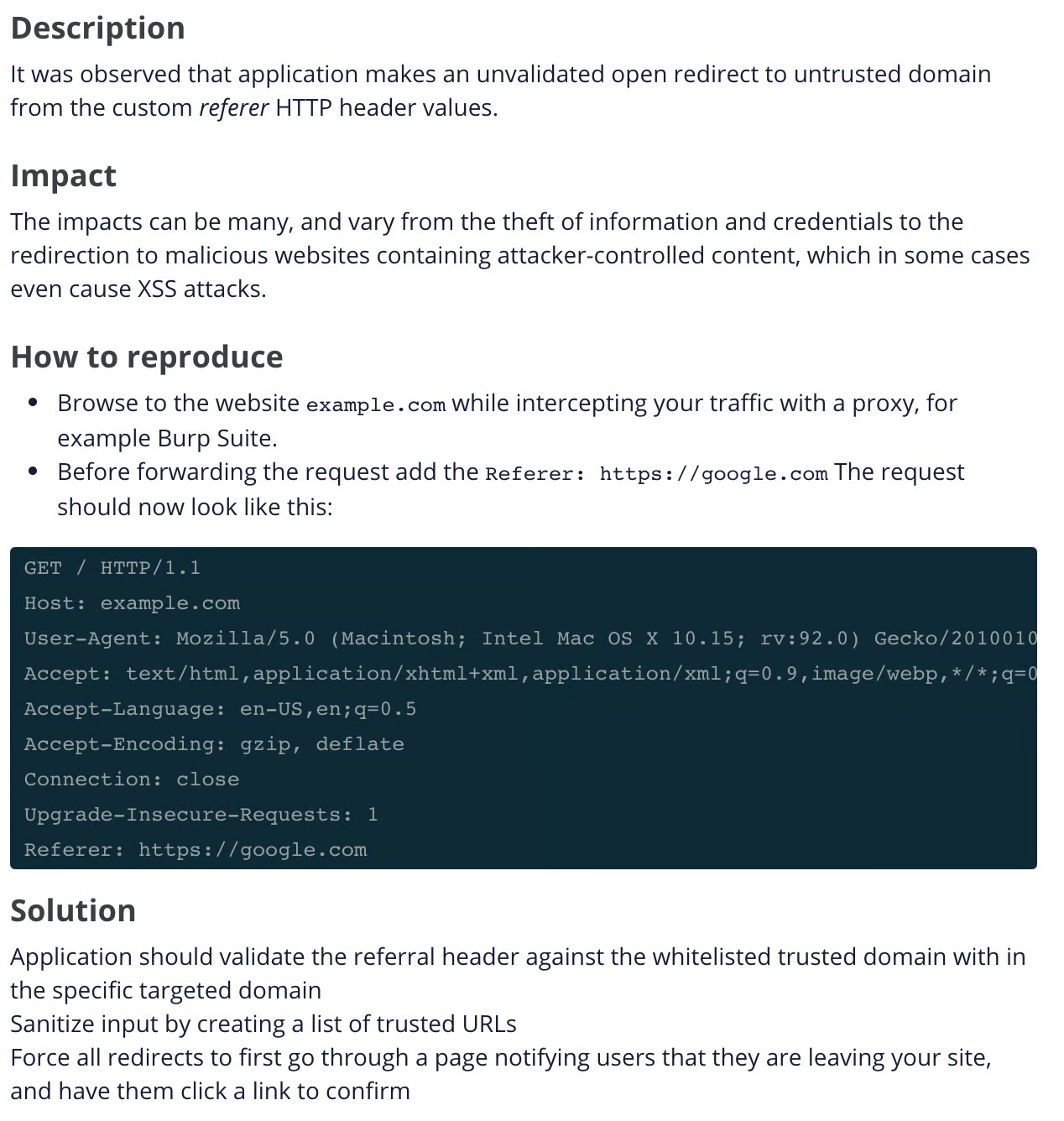Welcome back to our second blog on reporting tips. If you missed the first blog on setting the severity of a report with the CVSS calculator, don’t worry, you can still check it out here!
As a researcher you want your reports to be clearly understood and well received. One of the ways to help achieve these goals is to make your report visually appealing. To make your report look nicer, and in that process make it easier to read, the Zerocopter platform supports Markdown.

Markdown is a lightweight markup language to create formatted text. Using markdown you can add headers to your report, make text bold, or italic, and even add code blocks or inline snippets of code. These last two are particularly useful, for instance to put entire requests and responses in your code, or to ensure that a long URL stays readable.
The most useful formatting options are:
- *bold* : Makes the text bold
- **italics** : Makes the text italicized
- > quoted text : Creates a quote
- – list item : creates an unordered list
- `inline code` : a inline piece of code
- “` Codeblock : creates a codeblock
“`
Using the notation above, you can easily make a report look like this:

Which makes it far more pleasant to read and easier to understand than a wall of text without any markup.
If you want to read more about markdown, Github has a useful reference guide / cheat sheet here.